 Hi everyone! I took a break from blogging for a while since I had all things baby on my mind for the last trimester of my pregnancy and have been absorbed into the lovely face of my new little one (Pax Jacob) since he was born in January.
Hi everyone! I took a break from blogging for a while since I had all things baby on my mind for the last trimester of my pregnancy and have been absorbed into the lovely face of my new little one (Pax Jacob) since he was born in January.However, I just returned from maternity leave and have been "enjoying" discovering the chaos that ensued during my leave in all 4 of my labs. These are some of the things I have found as I went through last week weeding my way through my labs:
- 3 out of 4 printers were not working (broken, out of ink, etc.)
- at least one or two computers in each lab were completely non-functioning and in need of repair or replacement
- there were so many new students that I ran out of computers in one class
- in one lab, there were about 5 chairs missing
- in another lab, there were two new giant tables in my way that were being used for an intervention program
- at one school, the blog I'd been using had been so abused that the administrators took the initiative to shut the entire thing down
- I actually had a sub
- kids had actually done the work I'd left for them
- the sub left grades (as I'd asked) so I didn't have to make up 3rd quarter grades
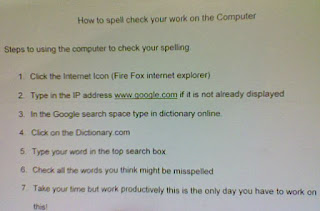 And on Friday, I discovered this gem (at right). In case you can't read it, I'll type it below. (I changed absolutely nothing, including punctuation. This is exactly the way it was handed to students.) Bless this person's heart for having their students use the crazy, new-fangled interwebs, but oh the inaccuracies and unnecessary steps... It's also a good example of someone trying to use technology (which is good), but literally translating a not-great "analog" method to a digital environment.
And on Friday, I discovered this gem (at right). In case you can't read it, I'll type it below. (I changed absolutely nothing, including punctuation. This is exactly the way it was handed to students.) Bless this person's heart for having their students use the crazy, new-fangled interwebs, but oh the inaccuracies and unnecessary steps... It's also a good example of someone trying to use technology (which is good), but literally translating a not-great "analog" method to a digital environment.
------------------------------------------------
How to spell check your work on the Computer
Steps to using the computer to check your spelling.
1. Click the Internet Icon (Fire Fox internet explorer)
2. Type in the IP address www.google.com if it is not already displayed
3. In the Google search space type in dictionary online.
4. Click on Dictionary.com
5. Type your word in the top search box.
6. Check all the words you think might be misspelled
7. Take your time but work productively this is the only day you have to work on this!
------------------------------------
In case anyone was wondering what a better way is to check spelling digitally, here are some other options:
- Use the spell-checker in Word. It's pretty darn good.
- Use the spell-checker in Google Docs, which is also pretty darn good on its own. However, recently it's started spell checking against the entire internet (not just it's own dictionary). So even words that may not be real, but are commonly used will be spelled right.
- Use Google to tell you if something is right or wrong. I've yelled at kids for being online when they shouldn't, when they are just typing something in letter by letter into Google to see how it should be spelled.